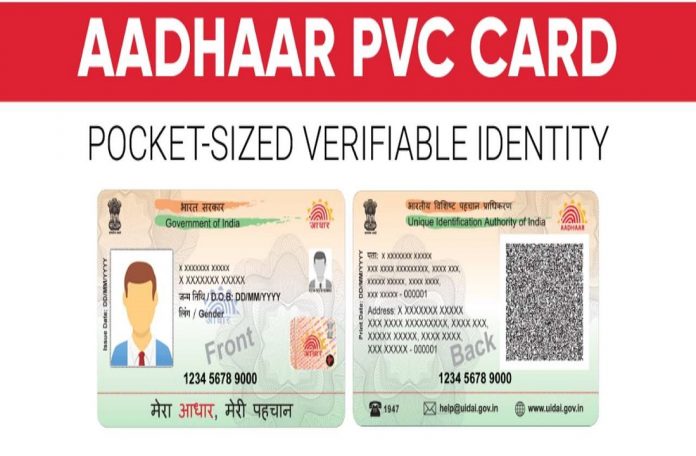Aadhar PVC Card: UIDAI has recently launched Aadhar PVC Card to print Aadhar details on PVC Card. It has been specially launched in terms of security. It can be ordered for the whole family from a single mobile number. Let us know its details.
Aadhar Latest News: Aadhar card is a very important document without which no work is done in India now. Aadhar card is mandatory for every citizen of India. This address proof is also valid as birth proof. From bank work to post office and passport, it is necessary to have an Aadhar card. UIDAI, the issuing body of Aadhaar, keeps sharing information related to it from time to time. Now in this sequence, the Unique Identification Authority of India (UIDAI) has started a new facility.
UIDAI has recently launched ‘Aadhaar PVC Card’ to print Aadhaar details on PVC cards. It has been specially launched in terms of security.
Read More: The last date for linking PAN with Aadhar card extended to 31st March 2022
What is Base PVC?
Giving information, UIDAI said, ‘Order Aadhaar PVC Card’ is a new service launched by UIDAI which provides a facility to Aadhaar holders to print Aadhaar details on PVC card by paying a nominal fee. Residents who do not have a registered mobile number can also place an order using a non-registered/alternate mobile number.
50 will be charged
Let us tell you that for the convenience of the Aadhar cardholder, a secure QR code, hologram, micro text, ghost image, date of issue and print, guilloche pattern, and ‘Aadhaar logo’ has been given in the Aadhaar PVC card. If you also want to order it then you can order from any mobile number. You can also order for your entire family using just one mobile number. For UIDAI Aadhar PVC Card, you will have to pay a fee of Rs.50.
Order this way Base PVC
For this, first of all, go to the official website of UIDAI https://uidai.gov.in or https://myaadhaar.uidai.gov.in.
Now click on the ‘Order Aadhaar PVC Card’ service and enter your 12-digit Aadhaar number 28-digit Enrollment ID.
Now here you enter your security code then enter OTP received on your registered mobile number.
Now click on the check box next to ‘Terms and Conditions.
Then click on the ‘Submit’ button to complete the OTP verification.
Now a screen will pop up for a preview of Aadhaar details, go to it.
Now after its verification, select ‘Make Payment’.
After this, in the next step, you have to enter the credit/debit card,
Thereafter, after successful payment, you will receive a receipt with a digital signature which you can also download.
You will also get the service request number via SMS.