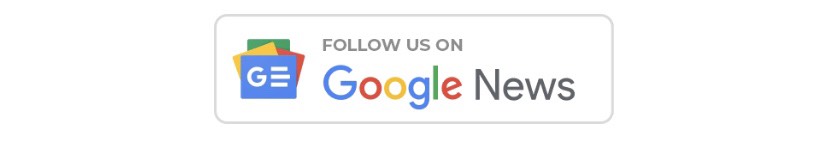What is Form 26AS How to download Form 26AS: The last date for filing income tax returns for the financial year 2021-22 and assessment year 2022-23 has been set as July 31, 2022. If you have not filed your Income Tax Return yet. In this case, you should finish this work right away to avoid late costs. A formal notification regarding the extension of the deadline for reporting ITR by Income Tax has not yet been made.
If you also file income tax returns. In such a situation, you should know about Form 26AS. Form 26AS is a tax statement. It gives complete details of all types of TDS and TCS deducted from various incomes of the taxpayer. Apart from this, details of Advance Tax, Self Assessment Tax, Regular Assessment Tax, Stock Market, Transactions related to Mutual Funds, etc. are also available in it.
You can easily view and download Form 26AS by visiting the TRACES portal. Apart from this, you can also easily access Form 26AS with the help of net banking. However, your PAN number needs to be linked to your account to view Form 26AS.
If it is not, you will not be able to view Form 26AS. In addition, you can view Form 26AS on the Income Tax e-filing website. In this episode, let us know about the process by which you can download Form 26AS
How to download Form 26AS
To download Form 26AS, first, you need to visit the official website of Income Tax Portal https://www.incometax.gov.in/iec/foportal. On the next step, select the option to continue using PAN or Aadhaar number as a User ID.
After that, you have to enter the password. However, before entering the password, please check the box for Confirm your secure access message and click Continue. After this, you have to go to Income Tax Return under E-File. Here you will get the option of View Form 26AS. You have to click on it.
Read More: ITR can also be filled by paying a fine of only Rs 1000, here are the rules
After this, you will be redirected to the TRACES portal. In the next step select the PROCEED option by giving consent to view and use Form 16/16A. At the bottom of the TRACES portal, click on ‘Click View Tax Credit (Form 26AS) to view your Form 26AS’. Now you will get the option to view Form 26AS in HTML, PDF, or TEXT format. You can view and download Form 26AS by entering the captcha code.
|
|
 YouTube YouTube |
Click Here |
 Facebook Page Facebook Page |
Click Here |
 Instagram Instagram |
Click Here |
 Telegram Channel Telegram Channel |
Click Here |
 Google News Google News |
Click Here |
 Twitter Twitter |
Click Here |