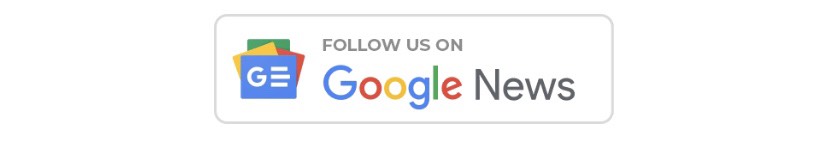Employees’ Provident Fund Organization has made e-nomination mandatory for EPF members. It is necessary to declare a nominee on behalf of the account holder in the savings plan account because doing so will be helpful. If the account holder dies, the money is transferred to the person named as the account holder’s nominee. Let us remind you that if you do not name a nominee, the EPF account holder will be denied certain EPFO benefits.
Let us tell you that e-nomination is extremely beneficial in obtaining PF benefits for the PF account holder and his family members. In the event of the death of any PF account holder, the settlement of pension, insurance, and provident fund matters, as well as online claims, is only possible if e-nomination has already been completed. EPFO has made electronic nomination mandatory.
Understand that a PF account holder can only nominate family members. If a person does not have a family, he may name any other person as his nominee. It should be noted that if a person outside the family is named as a nominee and the family later finds out, only family members will benefit. Non-kin nominations will be withdrawn. If the PF account holder dies without naming a nominee, the succession certificate must be obtained from a civil court.
It should be noted that the PF account holder can name more than one nominee. It should be noted that if you declare more than one nominee, you must provide complete details as well as specify how much money should be given to each nominee. So that there is no disagreement later.
The Employees’ Provident Fund Organization (EPFO) has made electronic nomination mandatory. If a PF account holder does not make an e-nomination, he will be unable to view his passbook or balance. Please keep in mind that e-nomination requires that your UAN be active. Aside from that, the mobile number must be linked to the Aadhar card.
To begin the online e-nomination process, go to EPFO’s official website, epfindia.gov.in. Then, from the drop-down menu in the ‘Services’ tab, select the ‘For Employees’ tab. Then, log in with UAN. The Manage tab will then appear. You must select the e-nomination option in this case. Enter your permanent and current addresses here. Then, to change the family declaration, select the Yes option. After that, enter the nominee’s information and click Save. Then select the e-sign icon. Fill in your Aadhaar number, and an OTP will be sent to your registered mobile number; enter it. Please inform us that your nomination will be updated once this process is completed.
|
|
 YouTube YouTube |
Click Here |
 Facebook Page Facebook Page |
Click Here |
 Instagram Instagram |
Click Here |
 Telegram Channel Telegram Channel |
Click Here |
 Google News Google News |
Click Here |
 Twitter Twitter |
Click Here |