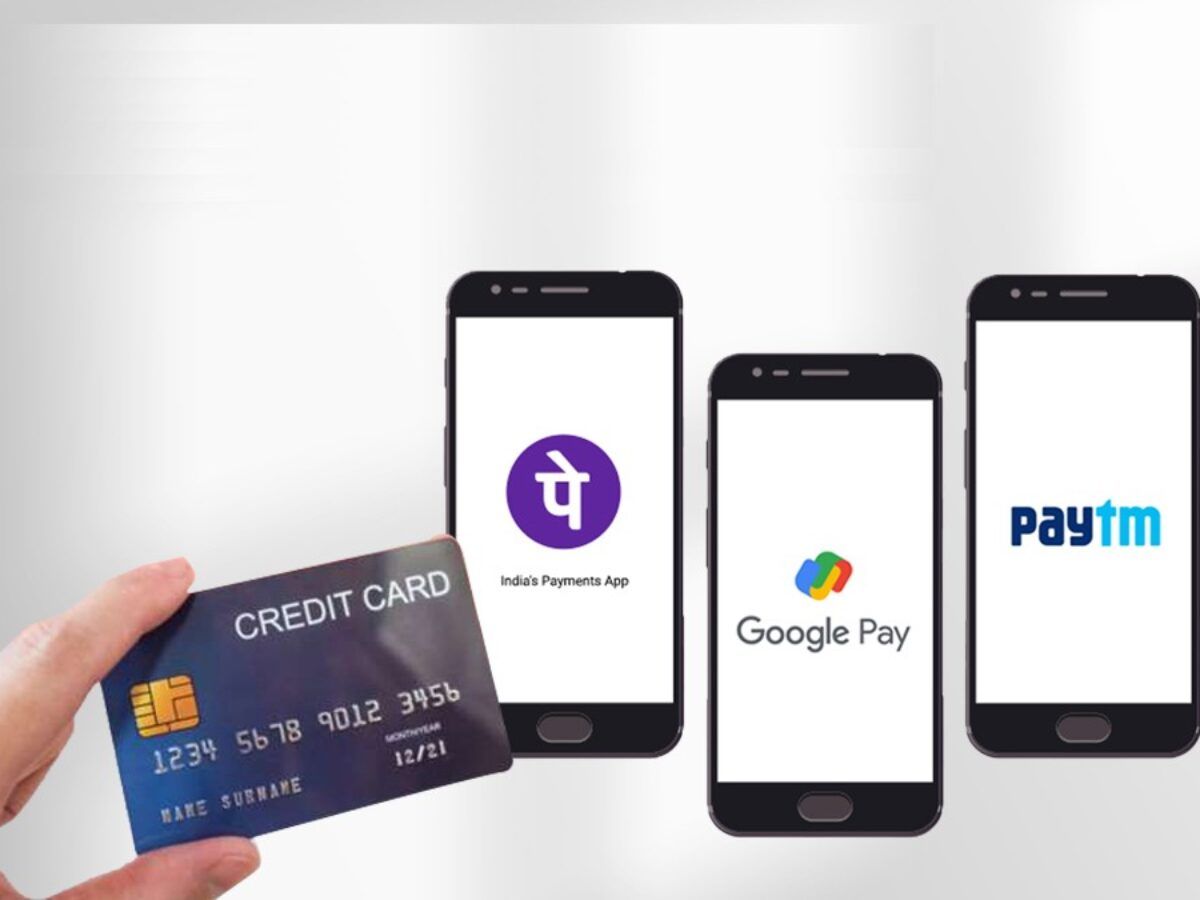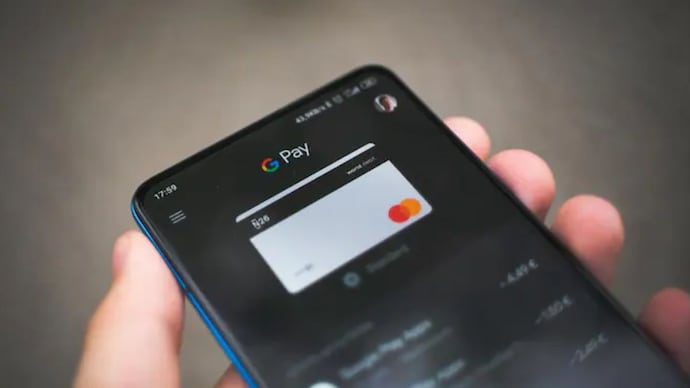India has seen a rise in the use of the UPI in recent years. It offers a quick and secure method of paying for goods and services. One of the frequently utilized payment methods that are easily accessible is Google Pay. Users can make UPI payments using their bank account, debit card, and now some credit cards.
The National Payments Corporation of India (NPCI)
was responsible for making it possible for users to submit UPI payments at first utilizing their bank accounts. But only recently has cooperation with Google Pay made it feasible to integrate RuPay credit cards with UPI. By just scanning the QR code of an item, clients can use this interface to make transactions with their credit cards without having to carry their cards with them.
According to RuPay,
this service is now available to all owners of RuPay credit cards from prestigious banks like Axis Bank, Indian Bank, Bank of Baroda, Canara Bank, HDFC Bank, Punjab National Bank, Kotak Mahindra Bank, and Union Bank of India. RuPay has also informed customers that additional banks will soon roll out this new service. In order to make purchases, you can now link your RuPay credit card from one of the banks mentioned above to Google Pay. Here’s how you use a credit card with GPay to make UPI payments.
As a first step
- Add the RuPay credit card to your Gpay account.
- Launch the Google Pay app on your phone.
- Go to the settings section of the app.
- Go to the “Setup payment method” tab and select “Add RuPay credit card.”
- The last six digits, expiration date, and PIN of your RuPay credit card must be supplied.
- Activate the RuPay Credit Card to use it with UPI.
- Click “RuPay credit card on UPI” in your Google Pay profile to activate the card.
- You should pick the bank that provided your RuPay credit card.
- The UPI PIN you set for your RuPay credit card will be unique.
- Your RuPay credit card can now accept UPI payments.
- On the merchant’s payment site, choose UPI as the method of payment.
- Enter the UPI ID manually or use the retailer’s provided QR code scanner.
- Once the payment amount is confirmed, enter your UPI PIN to complete the transaction.
- Notably, the RBI’s approval allowed the RuPay credit cards to be linked to the UPI platform in June 2022. This project is a step towards having access to the ease of digital payments.
Read More: DA to increase from July! know how much benefit will central employees get
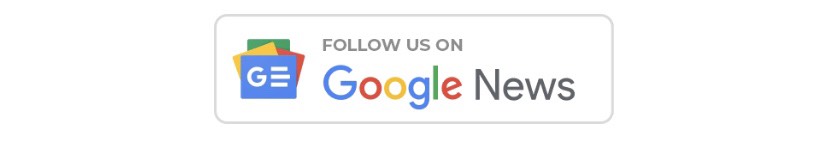
| |
 YouTube YouTube | Click Here |
 Facebook Page Facebook Page | Click Here |
 Instagram Instagram | Click Here |
 Telegram Channel Telegram Channel | Click Here |