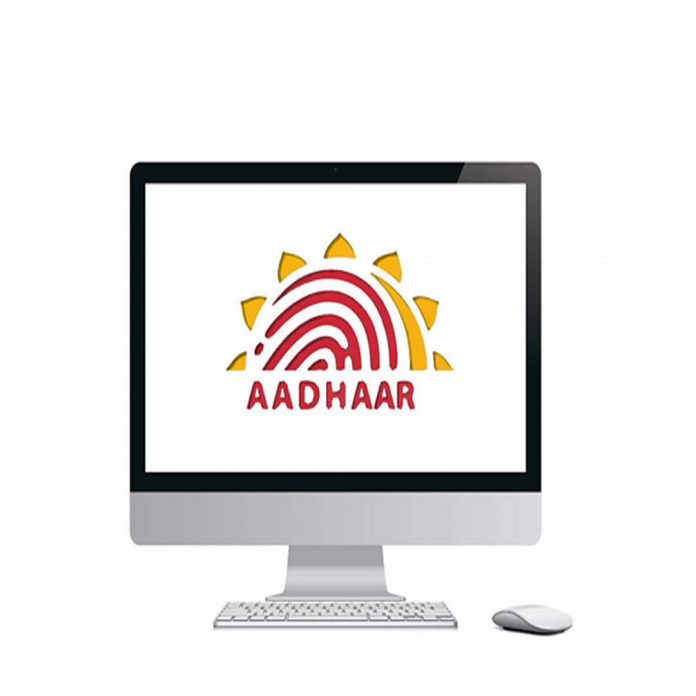AN ONLINE TOOL BY THE UIDAI ENABLES AADHAAR OWNERS TO VERIFY THEIR REGISTERED MOBILE NUMBER. YOU CAN GET THIS BY VISITING THE UIDAI.GOV.IN WEBSITE AND CLICKING ON THE ‘VERIFY EMAIL/MOBILE NUMBER’ LINK.
Keep your mobile number updated in Aadhaar. This was said by the UIDAI or Unique Identification Authority of India – the issuer of the 12-digit Unique Identity Number (also known as Aadhaar number) as well as Aadhaar card – on microblogging site Twitter. With the Aadhaar number or UID now compulsory for any required services and government schemes – PAN card, and bank account to name a few, it is necessary to keep your Aadhaarcard details and the registered mobile number updated. UIDAI gives many online tools for providing support to Aadhaar holders. One of those tools allows an Aadhaar holder to verify his or her mobile number registered with Aadhaar.
To verify which number is registered with Aadhaar, visit uidai.gov.in and find this tool using the ‘Verify Email/Mobile Number’ link. Those who are looking to register a new mobile number with their Aadhaar card can also “visit the nearest Aadhaar Kendra” (Aadhaar Centre), the UIDAI said. News on Aadhaar centres can also be found online via a search tool given by the UIDAI. The Aadhaarcard issuing body also shared a link to this facility.
ALSO CHECK: Get an amazing discount with Firsrtcry Coupon Code and Buy Wow Coupon Code
Here’s how you can verify your registered mobile number with your Aadhaar card using the UIDAI.gov.in website:
1. The user could go to the UIDAI website, find and click on the ‘Verify Email/Mobile Number’ link. This UIDAI tool can also be reached directly via a link.
2. On the following page, fill in the Aadhaar number, mobile number, and security code in the given fields as defined.
3. Click on the ‘Get One Time Password’ link to continue.
4. You will get your Aadhaar mobile verification code in an SMS. This password is sent to the registered Mobile Number with Aadhaar. Enter the password received on your mobile in the OTP field.
5. Click on the ‘Verify OTP’ button to continue.
For correct entries, the next page displays the message: “Congratulation! The Mobile Number matches our records!”How to register a new mobile number with Aadhaar
Aadhaar mobile number update needs biometric authentication and it cannot be made by post or online, Confirmed by UIDAI. This is why the UIDAI describes, you need to visit the nearest Aadhaar Kendra (Aadhaar center).