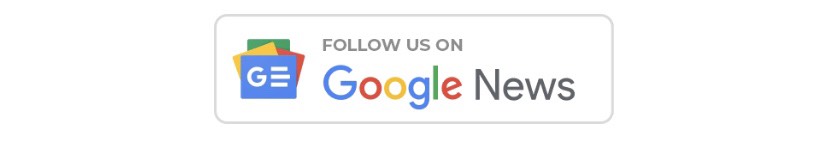We are going to tell you a way that will not cause any delay and will also make it easy to book tickets. For booking tickets, you just have to keep a few things in mind.
Reservation is not available for any delay in booking railway tickets. In such a situation, you will have to rely on Tatkal tickets only. Even a slight delay in this does not make the seat confirmed. In such a situation, we are going to tell you a way that will not cause any delay and it will be easy to book tickets. For booking tickets, you just have to keep a few things in mind. All you have to do is click on an option on IRCTC. Let us tell you how to book tickets quickly…
Internet speed is smooth
In the race to book tickets early, we forget whether the internet speed is getting where you are or not. So first of all check that the internet speed of your device is good.
keep track of time
You must be online at the appropriate moment in order to purchase Tatkal tickets. AC Tatkal ticket booking time is 10 AM, so keep in mind that you should log in by 9.58 AM. Tatkal tickets for the Sleeper class can be purchased starting at 11 AM. So login at 10.58. Before the counter opens right after logging in, you should make a master list.
What is the master list?
There are only a certain number of seats available when ordering Tatkal tickets. In this, we have to enter some of our personal information to get our seats. Aadhar card number has to be entered in it. It takes so long to fill up that tickets are already booked. In such a situation, the master list will be very useful for you. If you have already entered your required details in the master list then you do not need to do anything while booking your ticket. Your issued details will come down as soon as you click on the name. By clicking on it, the details will be filled out automatically. Your time will be saved.
How to add details to the master list?
In the “My Profile” section of the IRCTC website, make a master list. Make a list of every passenger’s information, including name, age, ID card type, food preference, and preferred berth.
Just have to pay
Regardless of whether you use IRCTC Wallet, UPI, or another payment method. Make sure you have enough cash on hand to rapidly transfer money and purchase your ticket.
|
|
 YouTube YouTube |
Click Here |
 Facebook Page Facebook Page |
Click Here |
 Instagram Instagram |
Click Here |
 Telegram Channel Telegram Channel |
Click Here |
 Google News Google News |
Click Here |
 Twitter Twitter |
Click Here |