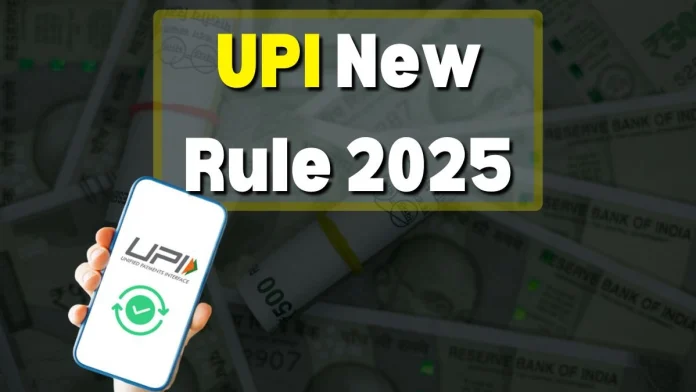The new UPI regulations went into force today, April 1, 2025, and as a result, you might have some trouble making payments. All banks have been directed by the NPCI to delete these long-inactive cellphone numbers. Your previous mobile number might have been deleted by the bank as a result of these new regulations.
Today, digital payments are significantly simpler because of the Unified Payments Interface, or UPI. These days, you can send money straight from your bank account to any individual or businessman using UPI. This is a very simple and quick method of sending money, but if you are having trouble using Google Pay, PhonePe, or Paytm to make payments and the transaction keeps failing, don’t worry. New UPI regulations went into effect today, April 1, 2025, and as a result, you might have some trouble making payments. Let us inform you that the NPCI has directed all banks to delete cell phones that have been dormant for an extended period. This new regulation was introduced to prevent fraud and cybercrime.

Your number won’t be misused by anyone.
According to NPCI, the banking system will no longer contain phone numbers that have been inactive for a long time and have since been reissued to another individual by telecom firms. Yes, doing this will stop someone else from abusing your previous mobile number.
This can be the cause of the unsuccessful UPI payment.
It is conceivable that the mobile number associated with your bank account has been deleted due to the new UPI regulations. You won’t be able to pay in this case if the telecom provider has moved your phone number to another person. Your old number might have been deleted by the bank due to the new NPCI regulations. This raises the question, “What is the solution to this?” So, let’s also know this.
Complete this task if payment is not being received.

- Verify the number that is on file with the bank.
First, visit your bank office or use mobile banking or net banking to see if your right number is connected to the bank or if it is connected to an inactive mobile number.
- Please change your number if it is outdated.
Go to your bank right away and get the new number updated if it has been verified that an old, inactive number is connected to your bank.
- Sign up for the UPI app again.
Once the bank has updated the number, re-register in the UPI app and submit the revised number when requesting verification. Once you’ve done this, your UPI will function properly once more.
Read More: Tallest Rail Bridge Launch & Vande Bharat on 19th

| Join Our Group For All Information And Update, Also Follow me For Latest Information | |
| Facebook Page | Click Here |
| Click Here | |
| Click Here | |