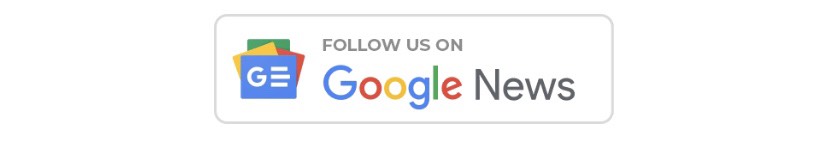Google Maps Technology: Technology has brought many positive changes in the lives of human beings. Now everyone is getting the benefit of new scientific discoveries from everyday life to work and then going on vacation. In such a situation, if you are also planning to go somewhere, then we are going to tell you about a technique that will give you an accurate estimate of the expenses on the way sitting at home. Here we tell you about the cost of diesel, petrol i.e. fuel and toll tax in the journey, then there is a feature in your phone that along with showing the way, you can also estimate your expenses in time. makes it.
Know travel expenses in a pinch
In today’s era, Google is being called the medicine of every merge. But we all should use technology wisely. Talking about the facilities available from Google Maps here, by turning on your live location, you can not only know the route by entering the address of the destination, but you can calculate by knowing the estimated time and distance taken in that journey. Average of your car. We plan our budget according to how much petrol will be used or how much CNG gas will be used. The second biggest expense of travel is the amount of toll tax, which is often known to people only after reaching the toll plaza. In such a situation, if you want to find out sitting at home how much toll you will have to pay during the trip, then now you can get this information by following these easy steps.
This amazing feature of Google Maps
Actually, Google Maps allows everyone to know the estimated toll amount. With the help of this special feature, you can also estimate the cost of toll tax in advance. It is worth noting that recently Google Maps announced many new features for its users. There was also a toll price estimate feature. Google Maps claims that if its users are walking on a particular toll road, then due to this feature they will be able to see how much toll they will have to pay. Let us tell you how to use this feature.
Follow these simple steps to check toll price- First, you set your start and end destination. Then click on this option that appears right next to Kilometer (KM) (as shown in the red circle in the photo). As soon as you click on it, you get the total toll cost. It is also very important to know here that if you have definitely clicked on the car icon, otherwise you will not see the toll price.
|
|
 YouTube YouTube |
Click Here |
 Facebook Page Facebook Page |
Click Here |
 Instagram Instagram |
Click Here |
 Telegram Channel Telegram Channel |
Click Here |
 Google News Google News |
Click Here |
 Twitter Twitter |
Click Here |