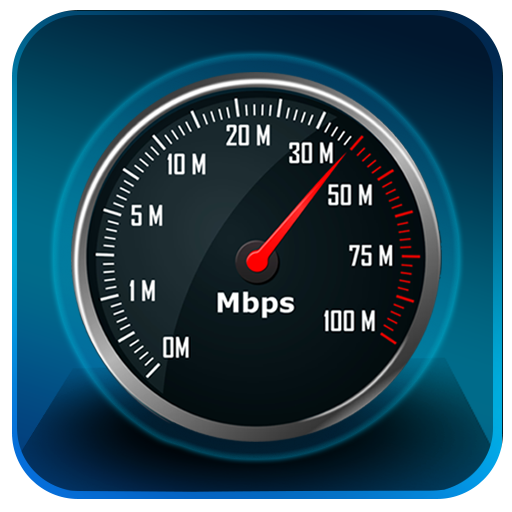Did your internet slow speed (after 4G Slow Internet Speed upset)? So don’t worry. Today we are going to tell you some such tips, by following which the internet speed in your phone will increase manifold. Let’s know about them…
First Check Settings
To increase the internet speed, you have to change the settings of the phone. In some phones, automatic settings are done as soon as the SIM card is inserted, while in some phones it has to be done manually. For this, first of all, go to phone settings and click on network settings and here select Preferred Type of Network as 4G or LTE.
Read More: IND vs ENG: Team India’s playing XI for the third test? These star players out
Change these APN settings immediately
To increase the speed of the Internet, definitely check the setting of Axis Point Network ie APN. For this high speed, it is necessary to have the correct APN. This is an option in the network setting itself. When you click on it, APN Type will be written below, by clicking on it, write default there. After this, click on the APN protocol, and there by clicking on the IPv4 / IPv6 option, press OK. Similarly, click on the APN roaming protocol and then click on the IPv4 / IPv6 option and press OK. Your settings will be saved.
Cache is the unwanted file of our phone which is automatically generated in the Android phone. If they are not removed from time to time, then they slow down the speed of the phone, which also affects the speed of the internet. So clear the cache from time to time. This will increase the internet speed of your mobile. By adopting all these tricks, the internet speed of your phone will definitely increase.
Lastly, do this work
If even after this the internet speed of your phone does not increase, then, in the end, you will have to do this work. First of all, you have to play any video on your phone or put it on download. After this, you have to call anyone from your phone. Call You can also call customer care or any of your family members or friends. Now you see that gradually the speed of the internet will start increasing. As long as the call continues, the internet speed in your phone will be many times higher. However, it is better to use it for downloading some important documents or downloading videos.