PhonePe Autopay Feature: Millions of users utilize PhonePe, an online payment app. PhonePe offers its users the option of autopay. Users can pay more easily thanks to this functionality. These are the payments that are made automatically on a regular basis, like bills or subscriptions. These payments are made automatically; users are not required to make them each month. These automatic payments might need to be decreased in order to cut costs or cancel a subscription. However, how would you go about stopping these automatic payments? Let us explain its procedure.
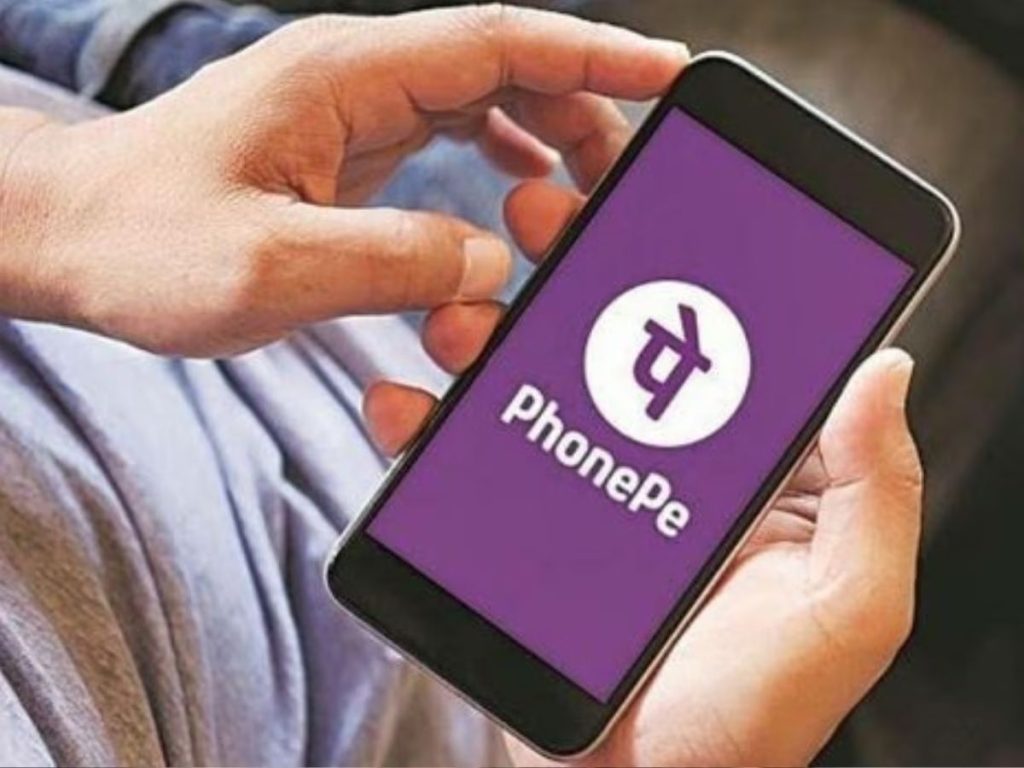
Turning off PhonePe’s Autopay option is simple, albeit it could take some effort to figure out the proper settings. We provide you with simple instructions on how to disable PhonePe’s Autopay feature.
To access your profile, first launch the PhonePe app on your phone and then touch in the upper left corner. The AutoPay option is located in the Payment Management section. Press it.

All of the payments for which you have activated AutoPay are listed here. Locate the payment that you wish to turn off.
Click Pause if you wish to disable the Autopay option. You must click Delete if you wish to remove it permanently.
That payment will not be made automatically once you disable the autopay option. You can save money and effectively manage your spending using this.




