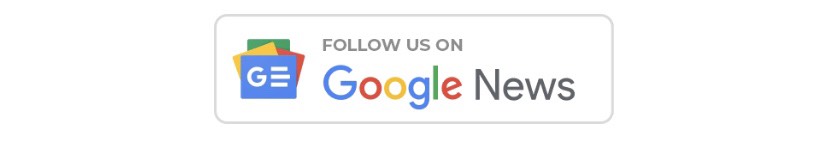Gmail: In the modern day, Gmail has emerged as the platform used for most information and information transactions. Our office solely uses the mail for official correspondence with other businesses. We frequently experience problems with the notification of unneeded mail in such circumstances. Our inboxes amass a lot of unsolicited emails that have nothing to do with our personal or professional lives. How do we stop it, is the question at hand.
HIGHLIGHTS
- Sometimes we start getting notifications of unnecessary emails.
- Very easy way to block such unwanted emails
- You can also block any ID
First, configure the filter.
It’s quite easy to block these annoying emails. Setting up filters will ensure that such emails are eliminated before they reach your mailbox. Let’s learn how to block such an email address.
Open Gmail and log in first. Look at the search box at the top once you have signed in. Next to the blue search button in the right corner of this, there will be an arrow pointing downward. You select that asterisk. After that, enter the email ID that you wish to block in the From column. Either a specific email address, like efg@abc.com, or the complete domain, @abc.com, can be entered. The next step is to select Create Filter. After checking to Delete It, select Create Filter. Just work, really. All emails from that email address or domain will thereafter be automatically routed to the Trash bin. The benefit of this is that emails from that specific ID won’t be automatically removed after 30 days and you won’t receive any notifications.
Read More: Google has made a big change in Gmail, will get a new design, and update rolled out.
Any ID can also be blocked.
At the same time, ACCIDENTyou can block an ID by clicking the down arrow that appears next to Reply while you are on a mail and desire to do so. Go to Filter Message Like This after that. Once you’ve done this, block the ID by following the instructions before. On Gmail, there isn’t a feature like that, therefore you can’t stop anyone from sending emails with your ID. To completely stop receiving unsolicited emails, follow the directions above.
|
|
 YouTube YouTube |
Click Here |
 Facebook Page Facebook Page |
Click Here |
 Instagram Instagram |
Click Here |
 Telegram Channel Telegram Channel |
Click Here |
 Google News Google News |
Click Here |
 Twitter Twitter |
Click Here |