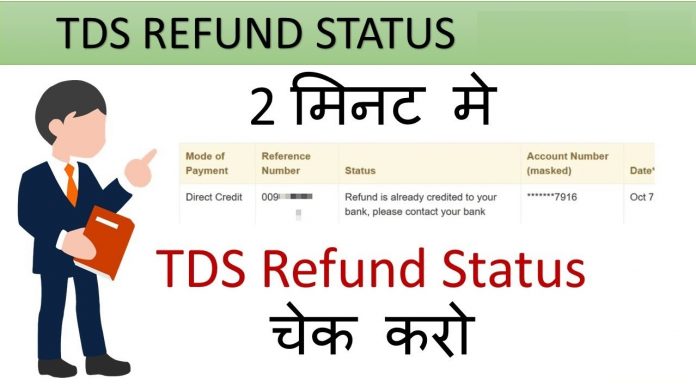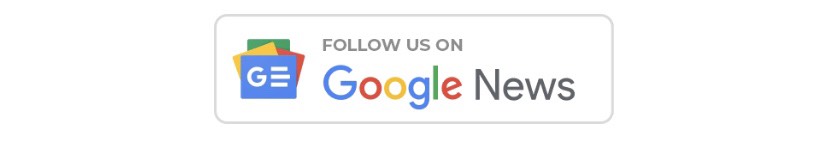How to Check Income Tax TDS Refund Status: Most people have filed Income Tax returns for FY 2021-22. The deadline for submitting an income tax return was July 31, 2022. Due to heavy penalties for not filing ITR, this time a large number of people have filed ITR. While filing ITR, TDS returns of different individuals are also generated, which are usually received within 15 to 20 days of filing ITR, but in some cases, this is not possible and the refund gets stuck. Today we are telling you how you can check the status of your TDS refund. Whether or whether your account is funded.
Follow these steps to check the status
Of course, you have filled your ITR from any CA or CS, but you yourself can also check the status of the TDS refund received after that ITR. It can also be learned quite easily. Today we will tell you how you can know your TDS status online. You follow the steps given below.
- First of all, open the Income Tax website www.incometax.gov.in on your computer or mobile.
- Now you will be asked to log in. Instead of using a User ID, you must provide your PAN or Aadhaar number.
- Enter the captcha code after that to log in.
- After logging in, go to the My Account section. Under My Account, you may view the “Refund/Demand Status.”
- You have to click on “Refund/Demand Status”. Next, you will see the details of the assessment year, the reason for the failure of the refund, and the payment mode.
- The current status of your refund will now be visible to you.
Here’s another way to know the status of the refund
If you are not able to check the status of your TDS refund due to any of the methods mentioned above, you can try this other method as well.
- First of all, go to https://tin.tin.nsdl.com/oltas/refundstatuslogin.html.
- After that, type in the PAN number and assessment year in the section at the bottom of the screen.
- You must fill out the captcha code after inputting the two items mentioned above. Fill it out and click on Proceed. You are now aware of the TDS refund’s current status.
|
|
 YouTube YouTube |
Click Here |
 Facebook Page Facebook Page |
Click Here |
 Instagram Instagram |
Click Here |
 Telegram Channel Telegram Channel |
Click Here |
 Google News Google News |
Click Here |
 Twitter Twitter |
Click Here |