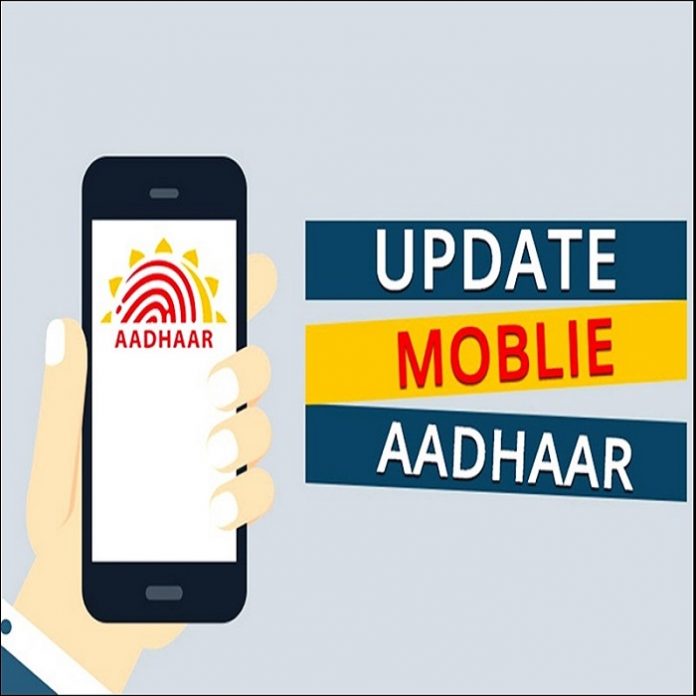Aadhaar Card Updates: If the number already given in Aadhaar has changed, then you can add a new number, for this, you do not even need the old number.
Aadhaar Card is a very important document for every person, every citizen living in India. Along with your identity, you must have an Aadhaar card for the benefit of any government scheme or for opening a bank account. It is equally important to have the correct information in the Aadhar card. If any information is given wrong in your Aadhar card, then it can make it difficult and your important work can stop. On the other hand, if the number already given in Aadhaar has changed, then you can add a new number, for this you do not even need the old number.
How to update Aadhar card mobile number without an old mobile number
- You go to the Aadhaar Enrollment or Update Center.
- Fill the Aadhaar update form here.
- On this, you write your current mobile number.
- You will not need to write the old mobile number on the form.
- The executive will register your request.
- Here you are also given an acknowledgment slip, on which the URN update request number is written on it.
- 25 rupees have to be spent for this service.
Read More: कोरियर से मंगाया था सामान, बॉक्स खोला तो निकला जिंदा कोबरा
How to Re-Print Aadhar Online
- You go to the official website of UIDAI.
- Here you have to click on the Order Aadhaar Reprint Link.
- Now you enter your Aadhaar number or Virtual Aadhaar ID number here.
- Now enter the security code (captcha) in the box given below.
- Now click on the Request OTP button. Enter the OTP in the box and then submit.
- After submitting the OTP a new page will open in front, on this page you will be asked to deposit the reprint charges.
- You can make payments by credit, debit card, net banking, or UPI.
- After completion of the payment process, the acknowledgment page will open in front of you, you can save it as a reference in PDF form.
- Your Aadhar card will be sent to the address mentioned on the card.