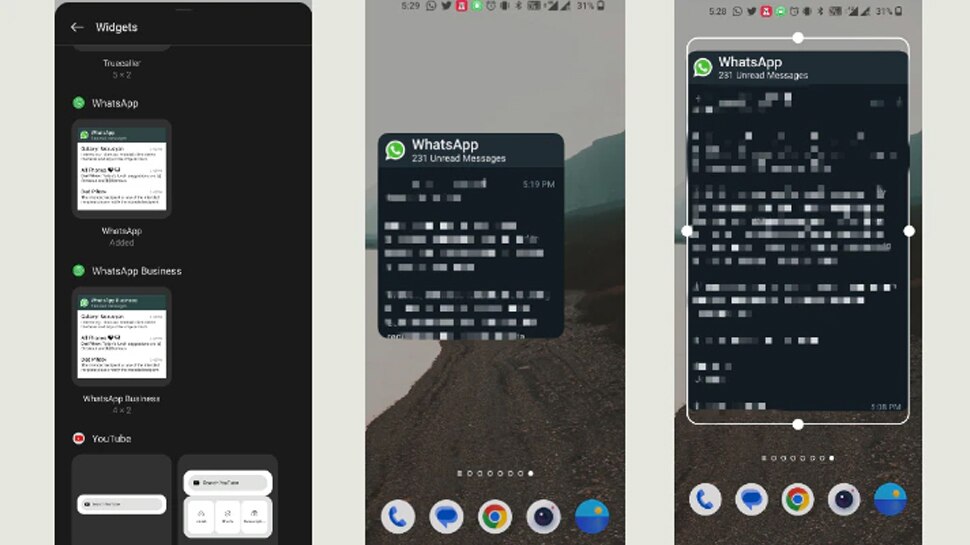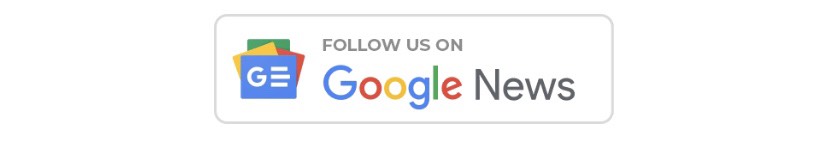Whatsapp is most used in India and in the world. There are many such features on WhatsApp, which many people do not know about. There are many tricks that are not present in the app. For that, the help of a third-party app will have to be taken. One such trick is the ability to read entire WhatsApp messages without opening the messaging app. When a WhatsApp message arrives, we can read it in the notification panel, but longer messages are not shown there in full. If you want to avoid the chat but want to see what the other person has messaged, you can read it without opening it. Let’s tell you how…
Read WhatsApp messages without opening chat
The process is not difficult and can be read easily. Here’s how you can read entire WhatsApp messages without opening the messaging app.
Step 1: Android phone users must first long press on the home page of the screen.
Step 2: Tap on Widgets and your smartphone will show all the widgets on the screen.
Step 3: Scroll down till you find WhatsApp Widget.
Step 4: Just tap on the WhatsApp widget and it will be added to your homepage. You can then long press on the widget and drag it to the right until you get a clean homepage screen interface.
Step 5: Tap on Done and long press the widget and shift it to the top. Then you will get the option to expand the widget, and one can expand it to full screen. This will make it easy to read entire messages easily.
Read More: These 5 apps can empty your bank account, if you have them on your phone then delete them immediately
|
|
 YouTube YouTube |
Click Here |
 Facebook Page Facebook Page |
Click Here |
 Instagram Instagram |
Click Here |
 Telegram Channel Telegram Channel |
Click Here |
 Google News Google News |
Click Here |
 Twitter Twitter |
Click Her |