In its most current beta version, WhatsApp recently introduced video messaging. This is a crucial function that WhatsApp offers its users. Initially, sending audio messages was a simple option if one didn’t want to type his messages. But now that everybody using WhatsApp can send video messages, this feature has grown even more. This implies that you can make a video on WhatsApp and transmit it to your contacts so they can see and hear your message. The most recent version of WhatsApp, which is now available for iOS and Android users, will include this capability.
As new features are being added to WhatsApp quickly,
updates shouldn’t take too long. As a result, WhatsApp offers test versions of features like the edit button, online presence hiding, profile photo hiding from particular users, conversation locking, multi-phone support, and many more. For all of the users of WhatsApp’s stable version, the new update is therefore anticipated to arrive soon.
Versions 23.12.0.71 of WhatsApp beta for iOS
and 2.23.13.4 of WhatsApp beta for Android currently supports video messaging. With these most recent versions, users may quickly send and receive video messages within WhatsApp chat.
How to send WhatsApp video messages
The platform has not made this feature’s implementation difficult; it is relatively straightforward. The functionality of this feature is comparable to voice messaging in other apps. You can send a video message rather than an audio message by clicking the video button found in each chat box instead of the microphone icon. You’ll be able to do this to send chosen recipients audio or video messages. This will make it simple for you to send video messages, enrich chats, and more interesting.
- Open WhatsApp and navigate to the chat you wish to send a video message to.
- Tap the icon for a microphone or a camera to the right of the text field you wish to enter information. It will be simple for you to spot because it is right above the type field.
- A video recording interface will appear in front of you when you tap on the microphone or camera icons. From here, you can begin recording videos.
- After you’ve finished recording the video, you must touch the “Send” or “Send” button to send the message to the chat you’ve chosen.
Read More: The government raised the DA resulting in increase in salary by 9%
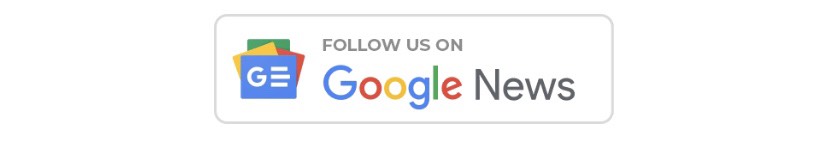
|
|
 YouTube YouTube |
Click Here |
 Facebook Page Facebook Page |
Click Here |
 Instagram Instagram |
Click Here |
 Telegram Channel Telegram Channel |
Click Here |







