There is excellent news if you are among the millions of UPI users who intend to travel overseas. Yes, you can now use it to transact in other nations as well. Six additional nations will allow you to pay with UPI-based QR codes in the coming days. You’ll have to wait a little while for this, though. Although the government and NPCI have finished their work, not all foreign countries will have access to this facility.

UPI facilities in these nations
To provide QR code payment processing, NPCI has partnered with local networks in Bhutan, Sri Lanka, UAE, Singapore, and Mauritius. You can reserve a tour of the Eiffel Tower in France by scanning the QR code on the booking website. In 2023, the facility was launched in Chad countries, Singapore, Oman, Qatar, and Russia. At the beginning of the new year, it was launched in France, Mauritius, and Britain. There is talk of starting this facility soon in Thailand, Saudi Arabia, Australia, America, Bahrain, Japan, and the Philippines.

How will the payment be processed overseas?
All QR codes are verified by NIPL (the International Branch of the NPCI) and its worldwide partners using its system. In addition, the app provider must provide users with the ability to initiate foreign transactions within the app. The necessary nations and their currencies must be added to banks’ banking systems before they can begin accepting international UPI payments. Any client can verify if they offer an international payment option. You can start using the international payment option if your app does not have this feature. In addition, BHIM offers international transaction support for Paytm, Google Pay, and PhonePe.
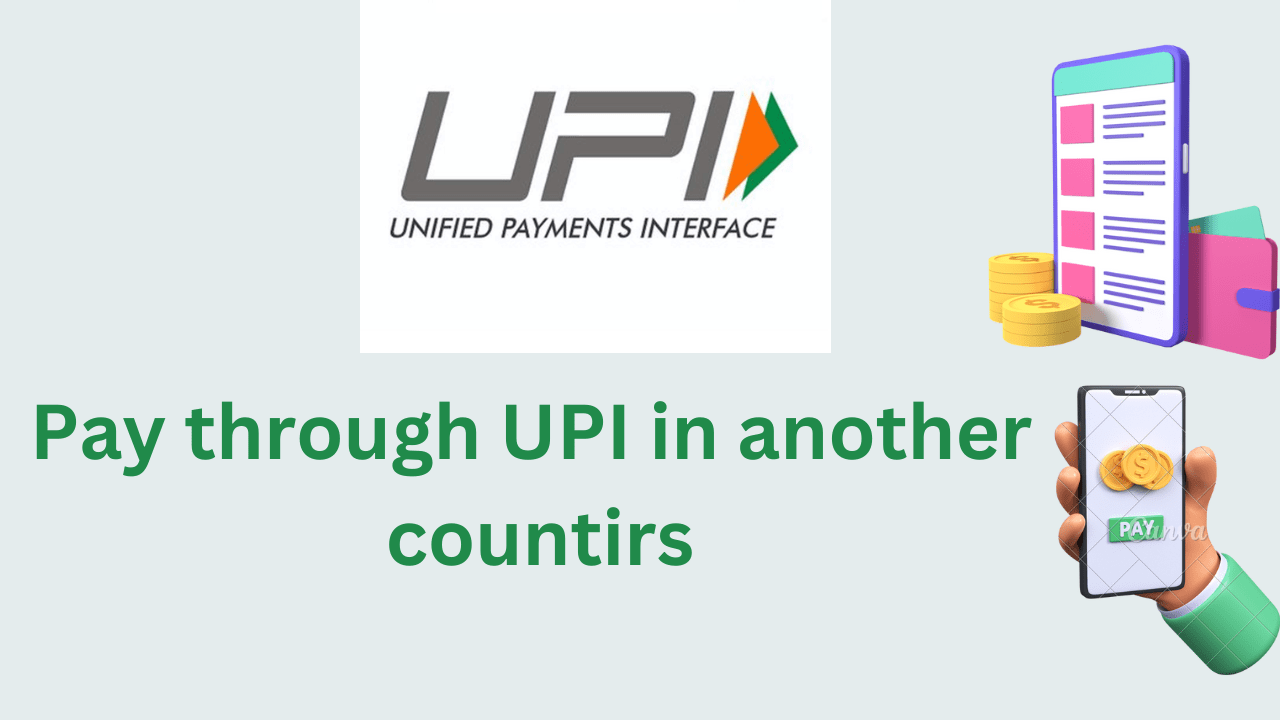
How are payments going to be made in Sri Lanka and Mauritius?
> First of all, to make a payment in Mauritius and Sri Lanka, the user should open the UPI app and go to the home screen.
> Now click on your profile photo go to the payment settings section and select UPI International.
> The customer has to click on the bank account he wants to use.
> After that you will have to confirm activation of the account and enter your UPI PIN.
> After this the customer will have to scan the QR code given by the shopkeeper and enter the amount to be paid.
> Here you will see the amount payable in both Indian currency and local currency.
> Now click on the payment option and enter your UPI PIN to complete the transaction.
Read More: iQoo Neo 9 Pro launched in India with Snapdragon 8 Gen 2 Chip! these are the features
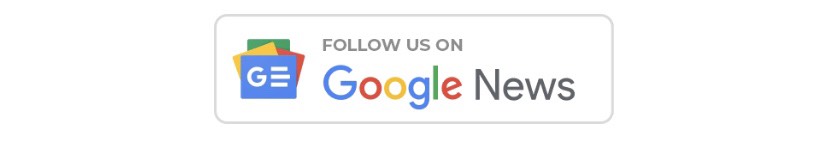
| |
 YouTube YouTube | Click Here |
 Facebook Page Facebook Page | Click Here |
 Instagram Instagram | Click Here |
 Telegram Channel Telegram Channel | Click Here |


