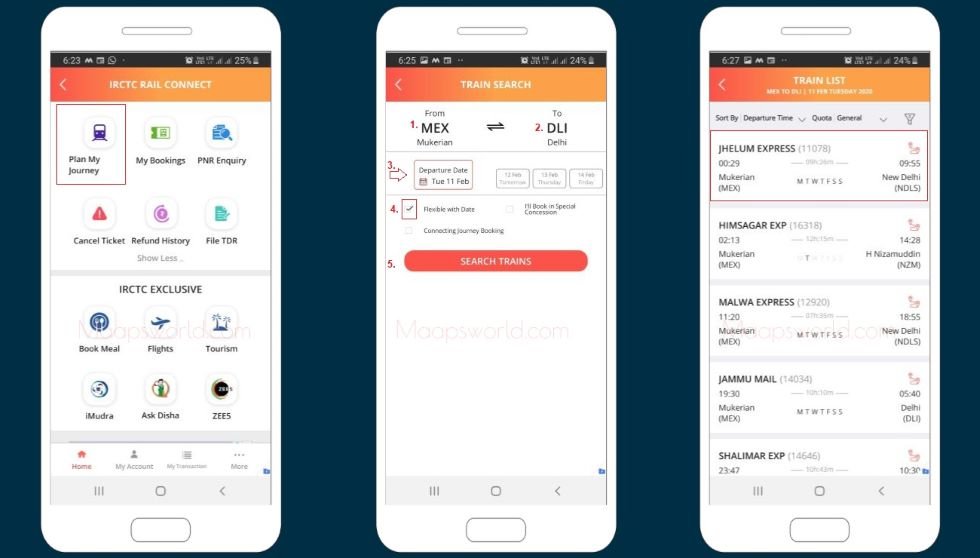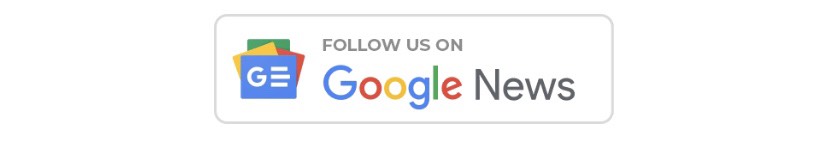IRCTC Tatkal Ticket Booking: Train tickets for travel on Indian Railways can be booked through the Indian Railway Catering and Tourism Corporation (IRCTC) app or website. If you don’t have a reservation for train travel then people can also book a tatkal ticket for train travel. Here we are giving you the information to book tickets in Tatkal.
Please tell us that Tatkal tickets can be booked 24 hours before the train journey. That is, the passengers who have to travel by train on January 20, can book Tatkal tickets on January 19. Let us tell you that to travel in Rail Passenger AC coach, one has to log in at ten in the morning. On the other hand, Tatkal tickets can be booked at 11 am for traveling in non-AC coaches.
As far as ticket price is concerned, an additional charge of 10 percent of the basic fare for second class and 30 percent of the basic fare for traveling in second class is levied for Tatkal tickets. Along with this, the ticket price also depends on the distance of the train journey.
How to book Tatkal ticket from IRCTC website
Step 1 – To book Tatkal ticket, login to IRCTC website five minutes before the scheduled time.
Step 2 – User can book tickets for maximum four passengers at a time.
Step 3 – To book the ticket, first you have to enter the starting point and ending point. Along with this, you will also have to choose the date of travel.
Step 4 – Now you have to submit.
Step 5 – Now you have to choose ‘Tatkal’ quota.
Step 6 – Here you have to tap on ‘Book Now’.
Step 7 – In the next page, users will have to fill passenger’s name, age, gender and seat details.
Step 8 – Now you have to click on the ‘Book only if confirm birth allot’ checkbox.
Step 9 – Enter the captcha code shown below.
Step 10 – Now you have to select the payment method.
Note – Users do not get refund if Tatkal ticket is canceled after confirmation.
How to book Tatkal ticket through IRCTC App
Step 1 – Login to IRCTC 10 minutes before Tatkal ticket booking time.
Step 2 – Now fill the details of where to travel and when to travel and click on ‘SUBMIT’.
Step 3 – When the next page opens, you have to click on the quota immediately.
Step 4 – Now you have to select the train and tap on ‘Book Now’.
Step 5 – On the next page, you need to fill in the details like the passenger’s name, age, gender, and seat, and mobile number.
Step 6- Now captcha security code has to be filled.
Step 7 – Now you have to make the payment by selecting the payment method.
How to book Tatkal ticket through Paytm app
Step 1 – Login to your Paytm account and click on the ‘Train’ option.
Step 2 – Now you need to confirm the travel destination, train name, train number, and number of passengers.
Step 3 – On the next page you have to tap on the ‘Tatkal’ quota and ‘Book’ buttons.
Step 4 – Now users have to share the details of passengers on the next page. Along with this, the details of berth and seat will have to be filled in.
Step 5 – After this users have to pay for Tatkal ticket through Paytm wallet.
We advise the users to preserve the photo of their photo ID to expedite the booking process. ID proofs like Passport, Aadhaar Card, Voter ID, Driving License, PAN Card are accepted for Tatkal tickets.
Read More: Railway’s big decision, now travel in sleeper with general ticket, no charge will be given!
| |
 YouTube YouTube | Click Here |
 Facebook Page Facebook Page | Click Here |
 Instagram Instagram | Click Here |
 Telegram Channel Telegram Channel | Click Here |
 Google News Google News | Click Here |
 Twitter Twitter | Click Here |