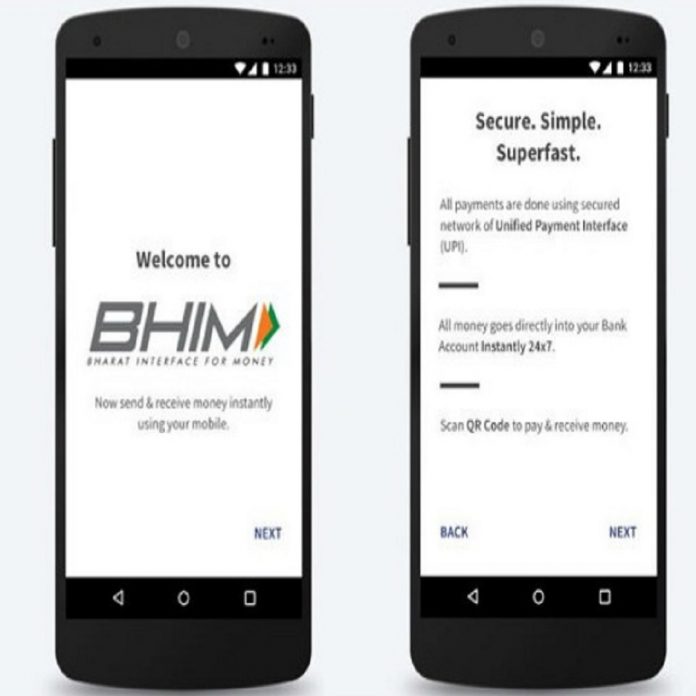The country is rapidly going digital. Along with this, the banking system in the country is also changing rapidly. BHIM App After the launch, the need for people to keep cash has ended. Now you can make small and big payments from mobile itself. Now a special feature has come on the BHIM app, with the help of which you will not even need to keep an ATM card. You can withdraw money from ATM by scanning the QR code from the BHIM app.
The entire process of withdrawing money from ATMs has been explained on the Twitter handle of the BHIM app. It explains how you can withdraw money from your bank account at an ATM with the help of just a few small steps without having to carry an ATM card. The team of India TV Paisa is going to tell you this process step by step method.
Read More: Black fungus is not just caused by taking too much steroids, it is also a big reason
How to use BHIM App at ATM
- To withdraw cash from ATM, you need to have the BHIM app installed on your phone, as well as UPI payment, should be enabled on it.
- By visiting the ATM, you have to choose the option of UPI cash withdrawal from various options.
- A QR code will be printed on the screen of the ATM
- You have to select the scan option on your BHIM app
- You will have to scan the code received at the ATM machine from your mobile.
- After this, your phone eye details will have to be verified.
- After verifying you have to tap on the confirm button.
- After this, you have to click on proceed for final payment.
- You will need to enter your UPI PIN to proceed.
- You will get a message that the money is debited.
- Now you have to click on Continue in the ATM machine. You can collect your money from an ATM machine.