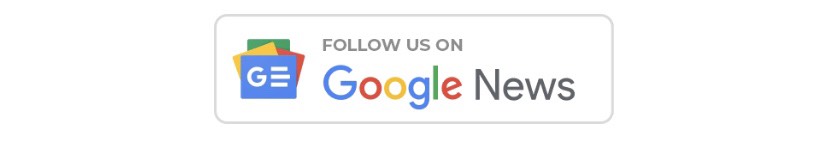Whether it is to pay bills, transfer money to someone or buy FDs, internet banking allows you to do all these things in a fast and convenient way from the comfort of your home. No hassle of going to the bank and waiting for your turn. Internet Banking has made all banking functions accessible with a few clicks.
However, it also has many risks. Don’t make the slightest mistake that you can be a victim of fraud. So this feature needs to be used very carefully. Here we are telling you some tips for secure internet banking.
Change your password regularly
The first time you log in to your Internet Banking account, you will be required to use the password provided by the bank. You will need to change this Internet Banking password to keep your account secure. Additionally, keep updating your password on a frequent basis. More importantly, always keep the password confidential. Do not give this information to anyone and do not write it anywhere.
Do not use public computers
Do not use Internet Banking on a computer system that is used by many people. In such a situation, your password is known to others. If you are forced to log in from such places, make sure you clear the cache and browsing history and remove all temporary files from the computer. Never let the browser save your password and ID.
Do not share your details with anyone
By phone or email, your bank will never request any of your private information. So whether you get a phone call or an email in the name of the bank, don’t give out your login information. Only use your Login ID and Password on the Bank’s official login page. Look for ‘https://’ in the URL when login. This demonstrates the security of the website.
Keep checking your account regularly
Check your account after doing any online transaction. Check whether the correct amount has been deducted from your account. If you notice any discrepancy inform the bank immediately.
use anti-virus software
Use good anti-virus software to protect your computer from viruses and hacking. Pirated versions of anti-virus software may be available for free, but they will not be successful in protecting your computer from new viruses. Apart from this, you will also get notifications for software updates from time to time.
turn off the internet when not in use
Most people using broadband do not disconnect the internet connection on their computers. But hackers can access your computer through an internet connection and steal your confidential banking information. To keep your data safe, be sure to disconnect the computer or laptop from the Internet if it is not necessary.
Read More: You might not be aware of these five Google tricks! have fun with these tricks
Type your Internet Banking URL
It is safer to type your bank URL into the address bar of a browser than clicking on a link in an email. Fraudsters send emails with links to fake websites which are designed exactly like the original website of the bank. If you login to such a website then you may suffer a lot. When logged on, check and make sure the URL contains ‘https://’.
|
|
 YouTube YouTube |
Click Here |
 Facebook Page Facebook Page |
Click Here |
 Instagram Instagram |
Click Here |
 Telegram Channel Telegram Channel |
Click Here |
 Google News Google News |
Click Here |
 Twitter Twitter |
Click Here |