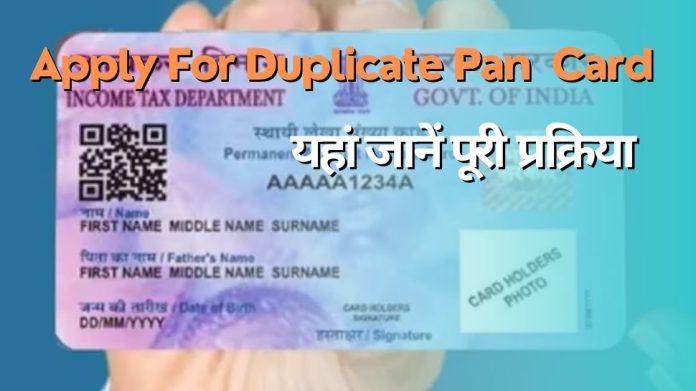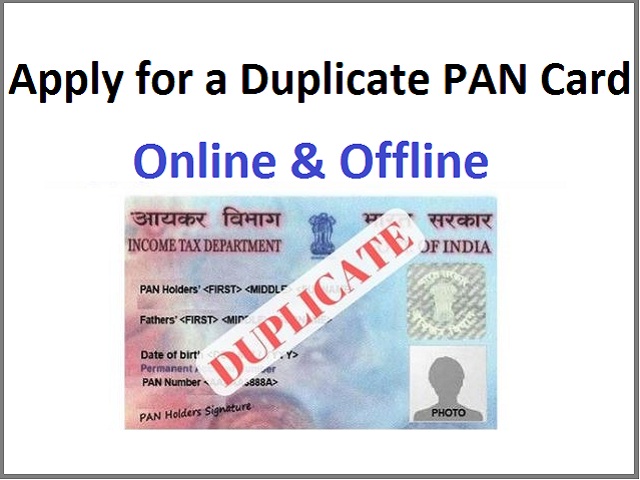PAN card is among the most crucial documents in use today. It is now required for all significant tasks. If not, a lot of your work becomes stuck. There is anxiety in this case because no financial transaction can be completed without it. On the other hand, having it reconstructed involves different hassles.
In this case, we’ll explain to you how simple
it is to request a duplicate card from the Income Tax Department. Only information from the original PAN card will be used to create a duplicate PAN card. Nothing in here can be modified with new information.
Take the actions outlined here.
1. Visit the Income Tax PAN Services Unit website. You can select the option to “Reprint of PAN Card” here. For individuals who already have a Permanent Account Number, there is this option.
2. If you want to reprint, a form will appear. Fill it out, but remember not to check anyone in the box in the left margin. You will receive an acknowledgment receipt after finishing the process and submitting the form. For a duplicate PAN card, you must pay Rs 110. Indians residing overseas will also be required to pay Rs 1011 at the same time.
3. Print off a copy of this receipt. Include a photo and your signature. Attach the payment receipt if you made it by demand draught or check. It must now be forwarded to the NSDL office in Pune together with identification, proof of address, and evidence of the date of birth.
4. Your paperwork must be sent to the NSDL office within 15 days of your online application. You will receive a duplicate PAN card within 15 days.
Steps for applying for PAN Card online
- Visit the www.tin-nsdl.com website first.
- On the home page, select the “Reprint of PAN Card” option.
- On the new page, enter your PAN number, Aadhar, and birthdate.
- Choose between email and phone as your OTP method here.
- With OTP, the application may be confirmed.
- The original PAN number should be registered along with a mobile phone or email address.
- Now select “Generate OTP.”
- After entering the OTP, payment must be made.
- You click “print” once the fees have been deposited.
- Your mobile phone will now get a message.
- Also, you can obtain your e-PAN using the URL provided in this mail.
Read More: Avoid making this mistake to prevent your CNG car from blowing up like a bomb!
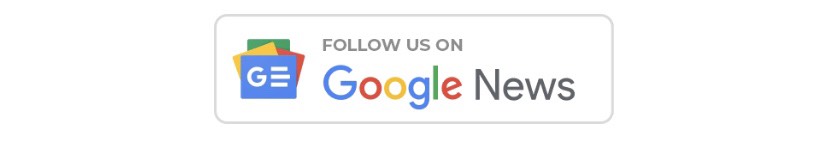
|
|
 YouTube YouTube |
Click Here |
 Facebook Page Facebook Page |
Click Here |
 Instagram Instagram |
Click Here |
 Telegram Channel Telegram Channel |
Click Here |