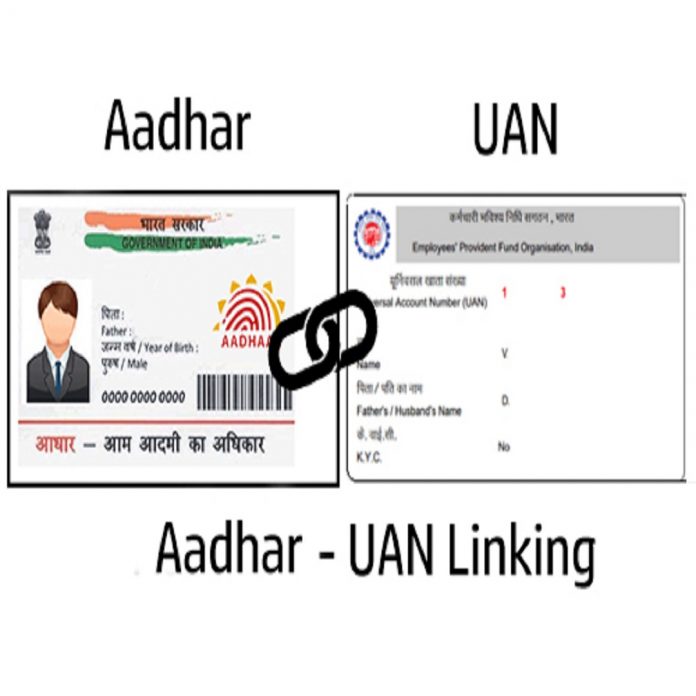EPF Aadhar Link: Aadhar linking with EPF account has been made mandatory. If they do not do this, then it will affect their PF contribution. In such a situation, we are telling you how to link your Aadhar card with your EPF account.
EPFO (Employees’ Provident Fund Organization) the provident fund account holders have launched major rule. This new rule has come into effect from June 1. All PF account holders will have to link Aadhaar with their account. Aadhar linking with the EPF account has been made mandatory. If they do not do this, then it will affect their PF contribution. EPFO has instructed all the employers to link the Aadhaar of their employees with their EPF account.
What will be the benefit of EPF-Aadhaar linking
If your Aadhar card is linked with your EPF account, then you will be able to withdraw money from your PF online. You will not have to attest to the request from your employer for this and online work will be done without any hassle. At the same time, your EPF account will be more secure because it will reduce the risk of creating duplicate accounts. Apart from this, having Aadhaar linked to EPF and UAN will also reduce the chances of your data getting messed up.
In such a situation, we are telling you how to link an Aadhar card with your EPF account-
The good thing is that you have got both online and offline options for the process of linking.
What is the process of online linking
You can link your Aadhar with EPF account in the following steps-
- Go to EPF website EPFO Member e-SEWA.
- Login by entering your UAN number and password.
- Here go to the ‘KYC’ option, here you will see the ‘Manage’ tab below it, click on it.
- A new page will open. Here you have to submit your Aadhaar number and PAN number on ‘Add KYC’. After this, you will see your details in the ‘Pending KYC tab’.
- From here EPFO will approve the linking, after which your Aadhaar information will come in the ‘Approved KYC’ tab and thus your Aadhaar will be linked with EPF.
how to link offline
For this, you have to go to your nearest EPFO office. Here you have to fill an application form. Now, what will have to be done in this, see that-
- Wherever asked in the form, you will have to enter your name, Aadhar number, and UAN number.
- Some other details will also be asked, which too will have to be filled
- After this, you will have to submit photocopies of your PAN card, UAN card (which you can download from the EPF site), and Aadhar card along with this form.
- Once your details are verified, your Aadhaar will be linked with your UAN. This information will be sent to you through a message on the mobile number registered with EPF.