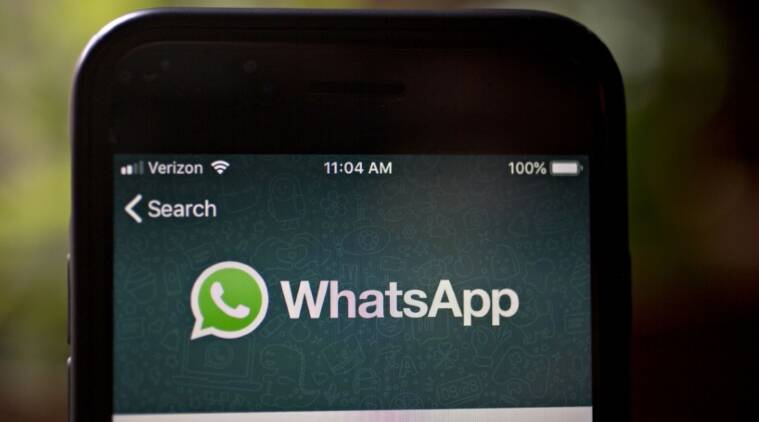What if you want to hide some specific chats from anyone who might have access to your phone? WhatsApp offers a function that lets you lock the application with a password. The only alternative up until now was to store that chat, but it wasn’t really safe or practical. However, the site is now allowing for greater user privacy, and a new function has been added that enables you to lock individual chats and hide them from prying eyes.
Chat lock is a feature that WhatsApp is currently introducing.
Users can use this feature to lock their chats with a password and keep them private. Giving customers more control over their privacy and security within the app is the goal of this new feature. According to WhatsApp, Chat Lock enables users to move their most private conversations to a different folder that can only be viewed with their device password or a biometric authentication method like a fingerprint. This will prevent the contents of the closed chat from being seen, even if someone else has access to their phone. The chat sender name and message preview will also be hidden in notifications for locked chats thanks to this feature.
Methods for locking WhatsApp chat
The new Chat Lock effort is how WhatsApp is attempting to give its users greater privacy options. WhatsApp also offers its users end-to-end encryption, encrypted backup, disappearing messages, screenshot blocking, and other privacy protection features in addition to this one. According to the WhatsApp corporation, this is an effort to support users in maintaining the security and privacy of their messages.
Download or update to the most recent
version on your Android or iOS smartphone to enable Chat Lock. Go to the individual chat you wish to lock in the WhatsApp app by opening it.
- Select the contact or group by tapping on their profile image.
- Tap on the new ‘Chat Lock’ option that you will find in the menu.
- Use your phone’s password or biometric information (such as fingerprint or face recognition) to log in to chat by using Chat Lock.
Read More: With these tips, booking Indian Railways tickets will be simple & quicker
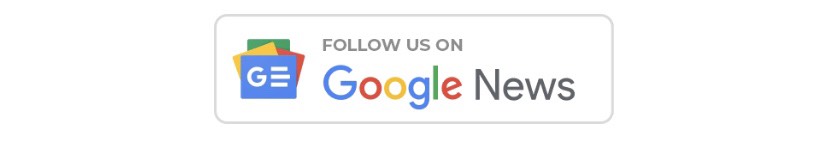
|
|
 YouTube YouTube |
Click Here |
 Facebook Page Facebook Page |
Click Here |
 Instagram Instagram |
Click Here |
 Telegram Channel Telegram Channel |
Click Here |